INTERNET EXPLORER MENUS
This plugin allows you to control the items that are displayed in Internet Explorers menus. This can be handy if you machine is used by several people, and you do not want them to access certain items.
Using the plugin
The main screen of the plugin is shown below. Please note, that the title bar text will change to indicate which version of Internet Explorer you are using. In the screen shot below, it is using version 6.
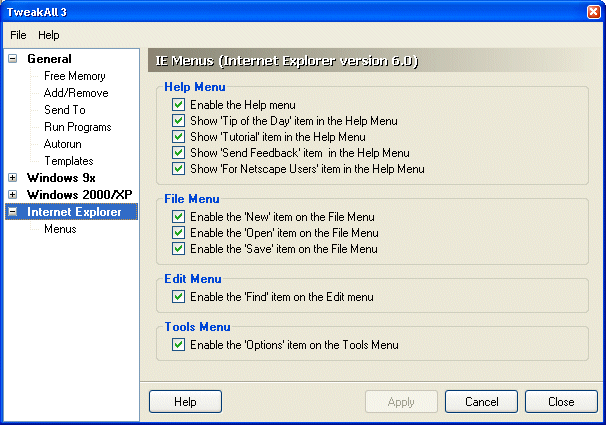
The items you can remove are grouped according to the menu that they affect.
Help Menu
Enable the Help menu - With this option you can completely remove the help menu from within Internet Explorer
Show 'Tip of the Day' item in the Help Menu - With this option you can remove the tip of the day menu item from the help menu.
Show 'Tutorial' item in the Help Menu - Internet Explorer allows you to run a tutorial on its usage. With this option you can remove this ability.
Show 'Send Feedback' item in the Help Menu - Microsoft provide a means to send feedback directly to them. With this option you can remove this from the help menu.
Show 'For Netscape Users' item in the Help Menu - In order to help users of Netscape transfer to Internet Explorer, Microsoft provide help to make the move. You can remove this from the help menu with this option.
File Menu
Enable the 'New' item on the File Menu - This removes the new option from the file menu. This can prevent users from opening up another copy of Internet Explorer.
Enable the 'Open' item on the File Menu - This removes the open option from the file menu. With this you can prevent prople from opening saved files.
Enable the 'Save' item on the File Menu - This removes both the save and 'save as' options from the file menu. This can be used to prevent people from being to save web pages.
Edit Menu
Enable the 'Find' item on the Edit menu - This allows you to remove the find option on the edit menu.
Tools Menu
Enable the 'Options' item on the Tools Menu - This allows you to remove the menu item that allows you to access the Internet Options settings. Removing this from the tools menu also remove the icon from the Control Panel.
Simply deselect the item you want to remove from the menus in Internet Explorer, and then press the Apply button. To restore an item, just select it and press the Apply button.
Important Notes
If you are using Internet Explorer 4 or below, then you cannot use this plugin and all the options will be disabled.
If you are running Internet Explorer 5, then the option to remove the help menu cannot be used and will be disabled.
If you are running Internet Explorer 5.5, then the help menu options will affect all the users of the current machine. For all other versions, the options only effect the current user.